Ten Tips for Staying Safe Online
Hi,
folks! My name’s Dane Cobain and I’m an author and social media marketer from
High Wycombe in the UK. So far, I’ve released a supernatural thriller novella,
a poetry collection and a literary fiction novel, but I’m here today to support
my upcoming release, a non-fiction book called Social Paranoia: How Consumers
and Brands Can Stay Safe in a Connected World.
Social
Paranoia is all about the mistakes that people make on social networking sites,
and what people can do to avoid them. There are so many things that can go
wrong that I won’t be able to cover them all here, but I will be giving you my
top ten tips.
So
kick back, relax, check that no-one’s looking over your shoulder and let’s get
started!
#1: Obey the grandma rule
If
you’re ever in doubt about whether you should post something, think about your
grandma (or, alternatively, a potential employer in the future). Ask yourself
whether it’s something that you’d be comfortable saying in front of them – if
not, don’t post it!
#2: Use strong passwords
A
strong password should be at least eight characters long and feature a mixture
of lower and uppercase letters, numbers and symbols. If possible, use a
different password for every site that you use, and never, ever share your
password with someone else. This will help you to avoid hacks, leaks and
unauthorised account access.
#3: Remember the negativity bias
The
negativity bias is an observable phenomenon in which people can perceive
negativity even when it isn’t there. Always assume that someone might view your
status updates with a negative eye, and make sure that they don’t have an
unintended second meaning that could be misinterpreted.
#4: Have a crisis plan
If
you fail to prepare, you prepare to fail. Have an idea of what you’ll do if
something goes wrong – for example, if one of your status updates goes viral
for some reason, or if your account gets hacked. Know what you’re going to do
in advance, so that if something does go wrong, you’re ready for it.
#5: Pay it forward
This
is a useful mantra that it helps to bear in mind when you’re using social
networking sites. It’s a similar concept to karma – what goes around, comes
around. Be nice to other people on social networking sites, help them out when
they need help and interact with their updates, and the favour will be
returned.
#6: Avoid suspicious links
This
is particularly important when checking e-mails or private messages. If a link
looks suspicious, don’t click it – ask the sender to confirm its authenticity
first. Some malicious viruses spread from user to user through these links,
compromising account security and potentially damaging your computer.
#7: Use your real name
There
are two reasons for this. The first is that if you use your real name, you’ll
be more aware of what you’re doing when you’re using social sites, because it
can easily be tied back to you. The second is that, if you use a fake name or a
pseudonym and you get found out – particularly if there’s a conflict of
interests there – then it can backfire and damage your reputation.
#8: Use up-to-date antivirus software
Make
sure that you have antivirus and firewall software on any devices that you use
to log in to social networking sites, and keep it up-to-date. Some viruses have
the ability to compromise your login credentials, and so protecting yourself
with software will help you to protect yourself against that.
#9: Maintain your privacy settings
Most
social networking sites allow you to customise your privacy settings, to control
who’s able to see your updates. Considering making your profile private unless
people send you a friend request, and if you’re using Twitter but only to speak
to friends, consider making your profile private so that people have to send
follow requests before they can see your updates. That way, you’re in charge of
who sees what you’re saying.
#10: Don’t leave computers or devices
unattended
If
you’re logged in at a machine, don’t leave it unattended, and clear your
password history after use if you’re on a public computer. If you’re logged in
your mobile phone, make sure that it has a passcode. This will stop people from
gaining unauthorised access to your accounts by simply hijacking your machine.
So
there you have it – those are my top ten tips for staying safe on social
networking sites. Ultimately, it all comes down to common sense – use that, and
you’ll probably be alright, but it always pays to be careful!
Want
to find out more tips for online safety, or to read about some of the massive
fails that people and brands have faced? Check out Social Paranoia: How
Consumers and Brands Can Stay Safe in a Connected World after it launches on
August 22nd!
No Rest for the Wicked
(supernatural
thriller)
When the Angels
attack, there’s NO REST FOR THE WICKED.
Father
Montgomery, an elderly priest with a secret past, begins to investigate after
his parishioners come under attack, and with the help of Jones, a young
businessman with an estranged child, Montgomery begins to track down the origin
of the Angels.
When Jones
himself is attacked, Father Montgomery knows he has to act fast. He speaks to
the Angels and organises a final showdown where he’s asked to make the ultimate
sacrifice.
Eyes Like Lighthouses When the Boats Come Home
(poetry)
Eyes Like
Lighthouses is Dane Cobain’s first book of poetry, distilled from the sweat of
a thousand memorised performances in this reality and others. It’s not for the
faint-hearted.
“I’ve never seen
anyone do a stream of consciousness piece as talented as that. Very impressed.”
– Mark Allard-Will, author of Saskatch-A-Man and co-founder of Cuckoo’s Nest
Press
Former.ly: The Rise and Fall of a Social Network
(literary
fiction)
When
Dan Roberts starts his new job at Former.ly, he has no idea what he’s getting
into. The site deals in death – its users share their innermost thoughts, which
are stored privately until they die. Then, their posts are shared with the
world, often with unexpected consequences.
But
something strange is going on, and the site’s two erratic founders share a dark
secret. A secret
that people are willing to kill for.
Social Paranoia: How Consumers and Brands Can Stay Safe in a Connected
World
(non-fiction)
Social
Paranoia: How Consumers and Brands Can Stay Safe in a Connected World is the
true story of how sometimes the updates that you post come back to haunt you.
Filled with real case studies and practical advice, it’s a guidebook for
everyone who has an online presence from consumers to massive corporations.
Sometimes,
people really are out to get you. Be afraid. Be very afraid.
Dane Cobain (High Wycombe, Buckinghamshire, UK) is an
independent poet, musician and storyteller with a passion for language and
learning. When he’s not in front of a screen writing stories and poetry, he can
be found working on his book
review blog or
developing his website, www.danecobain.com. His debut novella, No Rest
for the Wicked, was released in the summer of 2015.
Contact:





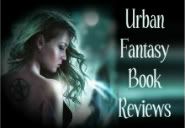


















0 comments:
Een reactie posten